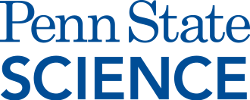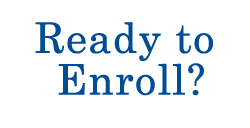Section 1.1
- To load the house prices data, select File > Open Worksheet.
- To create a stem-and-leaf plot, select Graph > Stem-and-Leaf and move "Price" into the "Graph variables" box.
- To create a histogram, select Graph > Histogram, choose "Simple," and move "Price" into the "Graph variables" box.
- Determine summary statistics for a variable.
Section 1.2
- To calculate percentiles (critical values) for a standard normal distribution, select Calc > Probability Distributions > Normal, select "Inverse cumulative probability," select "Input constant," and type an appropriate probability into the "Input constant" box. For example, typing "0.9" will result in the 90th percentile (corresponding to an upper-tail area of 0.1).
- To create a QQ-plot (quantile-quantile or normal probability plot), select Graph > Probability Plot, choose "Simple," and move "Price" into the "Graph variables" box.
Section 1.3
- To calculate upper tail areas (p-values) for a standard normal distribution, select Calc > Probability Distributions > Normal, select "Cumulative probability," select "Input constant," and type an appropriate z-value into the "Input constant" box. For example, typing "2" will result in an area under the curve of 0.977250 to the left of 2 (corresponding to an upper-tail area of 0.02275).
Section 1.4
Section 1.5
Section 1.6
Section 1.7
- Minitab does not appear to have a way to use the "ones" trick to calculate a prediction interval for a univariate mean.