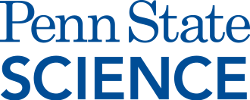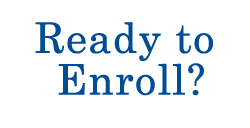IQ and physical characteristics
Underground air quality
Soapsuds example (using matrices)
- Perform a linear regression analysis of suds on soap.
- Click "Storage" in the regression dialog and check "Design matrix" to store the design matrix, X.
- To create XT: Select Calc > Matrices > Transpose, select "XMAT" to go in the "Transpose from" box, and type "M2" in the "Store result in" box.
- To calculate XTX: Select Calc > Matrices > Arithmetic, click "Multiply," select "M2" to go in the left-hand box, select "XMAT" to go in the right-hand box, and type "M3" in the "Store result in" box. Display the result by selecting Data > Display Data.
- To calculate XTY: Select Calc > Matrices > Arithmetic, click "Multiply," select "M2" to go in the left-hand box, select "suds" to go in the right-hand box, and type "M4" in the "Store result in" box. Display the result by selecting Data > Display Data.
- To calculate (XTX)-1: Select Calc > Matrices > Invert, select "M3" to go in the "Invert from" box, and type "M5" in the "Store result in" box. Display the result by selecting Data > Display Data.
- To calculate b = (XTX)-1XTY: Select Calc > Matrices > Arithmetic, click "Multiply," select "M5" to go in the left-hand box, select "M4" to go in the right-hand box, and type "M6" in the "Store result in" box. Display the result by selecting Data > Display Data.
Heart attacks in rabbits
- Perform a linear regression analysis of Infarc on Area, X2 (early cooling), and X3 (late cooling).
- Click "Storage" in the regression dialog and check "Fits" to store the fitted (predicted) values.
- To create a scatterplot of the data with points marked by group and three lines representing the fitted regression equation for each group:
- Select Calc > Calculator, type "FITS_1" in the "Store result in variable" box, and type "IF('Group'=1,'FITS')" in the "Expression" box. Repeat for FITS_2 (Group 2) and FITS_3 (Group 3).
- Create a basic scatter plot but select "With Groups" instead of "Simple." Select Infarc as the "Y variable," Area as the "X variable," and Group as the "Categorical variable for grouping."
- Select Editor > Add > Calculated Line and select "FITS_1" to go in the "Y column" and "Area" to go in the "X column." Repeat for FITS_2 (Group 2) and FITS_3 (Group 3).
Student heights and GPAs
- Perform a linear regression analysis of gpa on height.
- Create a fitted line plot to create a scatterplot of the data with a fitted simple linear regression line. Select Editor > Add > Reference Lines to add a horizontal line at the mean of gpa.
- SSE for the full model is in the SSE row of the Anova table.
- SSE for the reduced model is in the Total row of the Anova table.
- The overall F statistic and p-value are in the Regression row of the Anova table.
Skin cancer mortality
- Perform a linear regression analysis of Mort on Lat.
- Create a fitted line plot to create a scatterplot of the data with a fitted simple linear regression line. Select Editor > Add > Reference Lines to add a horizontal line at the mean of Mort.
- SSE for the full model is in the SSE row of the Anova table.
- SSE for the reduced model is in the Total row of the Anova table.
- The overall F statistic and p-value are in the Regression row of the Anova table.
Alcoholism and muscle strength
- Perform a linear regression analysis of strength on alcohol.
- SSE for the full model is in the SSE row of the Anova table.
- SSE for the reduced model is in the Total row of the Anova table.
- The overall F statistic and p-value are in the Regression row of the Anova table.
Allen cognitive level study
- Perform a linear regression analysis of ACL on:
- Vocab (with default adjusted sums of squares).
- Vocab and SDMT (with adjusted sums of squares).
- Vocab and SDMT (click "Options" to switch to sequential sums of squares).
- SDMT (click "Options" to switch back to adjusted sums of squares).
- SDMT and Vocab (with adjusted sums of squares).
- SDMT and Vocab (click "Options" to switch to sequential sums of squares).
- SDMT, Vocab, and Abstract (with sequential sums of squares).
Heart attacks in rabbits (revisited)
Pastry sweetness
- Create a correlation matrix.
- Create a basic scatterplot.
- Perform a linear regression analysis of Rating on Moisture and Sweetness.
- Click "Storage" in the regression dialog and check "Fits" to store the fitted (predicted) values.
- To create a scatterplot of the data with points marked by Sweetness and two lines representing the fitted regression equation for each group:
- Select Calc > Calculator, type "FITS_2" in the "Store result in variable" box, and type "IF('Sweetness'=2,'FITS')" in the "Expression" box. Repeat for FITS_4 (Sweetness=4).
- Create a basic scatter plot but select "With Groups" instead of "Simple." Select Rating as the "Y variable," Moisture as the "X variable," and Sweetness as the "Categorical variable for grouping."
- Select Editor > Add > Calculated Line and select "FITS_2" to go in the "Y column" and "Moisture" to go in the "X column." Repeat for FITS_4 (Sweetness=4).
- Perform a linear regression analysis of Rating on Moisture.
- Perform a linear regression analysis of Rating on Sweetness.
Female stat students
Hospital infections
Physiological measurements (using matrices)
- Perform a linear regression analysis of BodyFat on Triceps, Thigh, and Midarm.
- Click "Storage" in the regression dialog and check "Design matrix" to store the design matrix, X.
- To create XT: Select Calc > Matrices > Transpose, select "XMAT" to go in the "Transpose from" box, and type "M2" in the "Store result in" box.
- To calculate XTX: Select Calc > Matrices > Arithmetic, click "Multiply," select "M2" to go in the left-hand box, select "XMAT" to go in the right-hand box, and type "M3" in the "Store result in" box. Display the result by selecting Data > Display Data.
- To calculate (XTX)-1: Select Calc > Matrices > Invert, select "M3" to go in the "Invert from" box, and type "M4" in the "Store result in" box. Display the result by selecting Data > Display Data.
Peruvian blood pressure
Measurements of college students