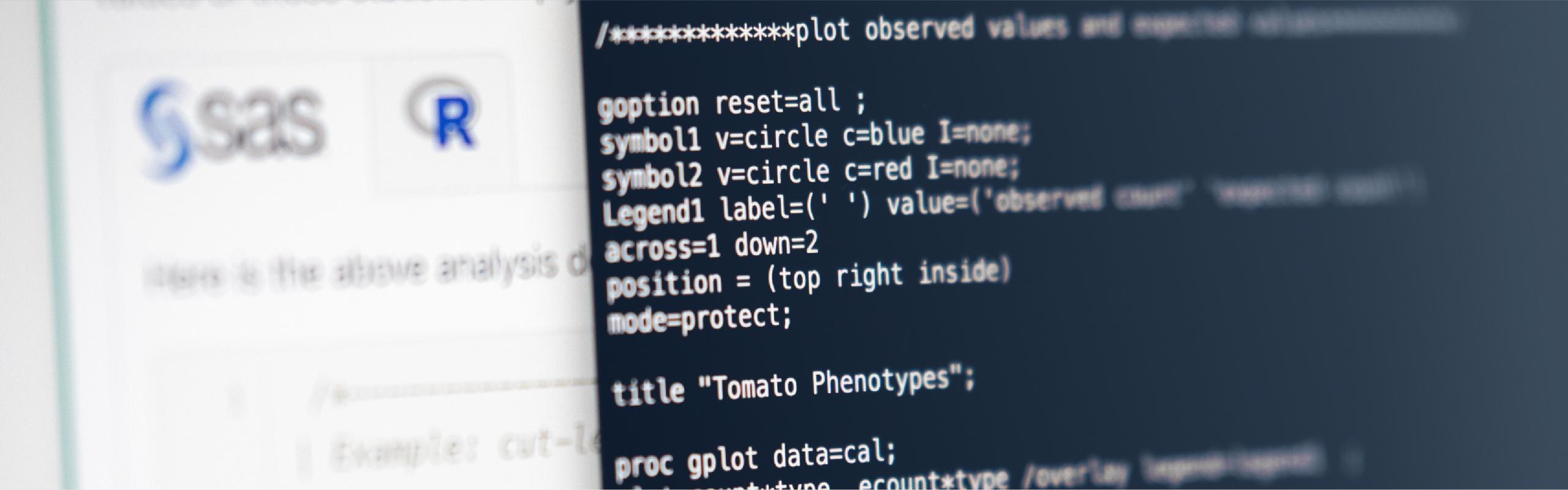Overview Section
As the title suggests, we'll spend some time in this lesson extending our knowledge of how to read data into a SAS data set. In the last lesson, we focused on column input. In this lesson, we'll investigate two other styles of input, namely list input and formatted input.
Along the way, we'll digress here and there to address a few topics that are best to be exposed to early on in your SAS education. In that vein, we'll learn:
- How to use the CONTENTS procedure to view the contents of SAS libraries
- How to use the SAS online Help and Documentation facilities
- How to use the OPTIONS statement to alter SAS system options that control the appearance of your output
Objectives
Upon completion of this lesson, you should be able to:
- initiate the CONTENTS procedure to view the contents of a SAS library
- initiate the CONTENTS procedure to view the descriptor portion of a SAS data set
- read data into SAS using either list input or formatted input
- recall that formatted input does not imply formatted output, and in so doing input the basic FORMAT statement
- change the appearance of your output using the OPTIONS statement
- access the electronic index in the SAS Help and Documentation that comes with the SAS software