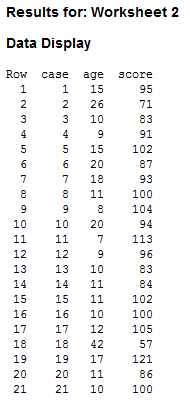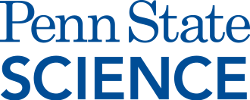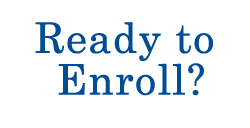Display data
 Minitab Procedure
Minitab Procedure
- In Minitab, select Data >> Display Data...
- In the box labeled Columns, constants, and matrices to display, specify the variables that you would like displayed.
- Select OK. The data will be displayed in the session window.
Example
Display the data contained in the adaptive.txt data set.
Minitab dialog box
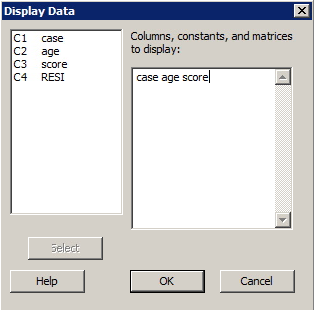
Sample output