Minitab® – Procedure
- Select Stat >> Regression >> Best Subsets...
- In the box labeled Response, specify the response.
- In the box labeled Free predictors, specify the predictors that you want considered for the model. (Do not include predictors that you specify in the following Predictors in all models box.)
- (Optional) In the box labeled Predictors in all models, specify all of the predictors that must be included in every model considered.
- Select OK. The output will appear in the session window.
Example
Researchers were interested in learning how the composition of cement affected the heat evolved during the hardening of the cement. Therefore, they measured and recorded the following data (cement.txt) on 13 batches of cement:
- Response y: heat evolved in calories during hardening of cement on a per gram basis
- Predictor x1: % of tricalcium aluminate
- Predictor x2: % of tricalcium silicate
- Predictor x3: % of tetracalcium alumino ferrite
- Predictor x4: % of dicalcium silicate
Perform a best subsets regression. In doing so, require that the predictor x2 be included in all models considered.
Minitab Dialog Box
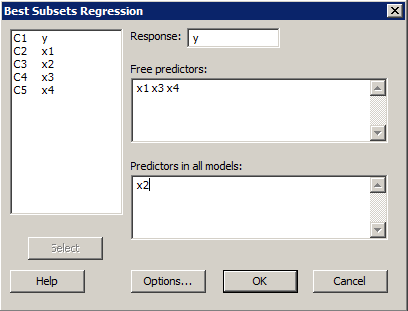
Sample Output
Best Subsets Regression: y versus x1, x3, x4, x2
Response is y
The following variables are included in all models: x2
| Vars | R-Sq | Mallows | x | x | x | ||
|---|---|---|---|---|---|---|---|
| R-Sq(adj) | Cp | S | 1 | 3 | 4 | ||
| 1 | 97.9 | 97.4 | 2.7 | 2.4063 | x | ||
| 1 | 84.7 | 81.6 | 62.4 | 6.4455 | x | ||
| 2 | 98.2 | 97.6 | 3.0 | 2.3087 | x | x | |
| 2 | 98.2 | 97.6 | 3.0 | 2.3121 | x | x | |
| 3 | 98.2 | 97.4 | 5.0 | 2.4460 | x | x | x |