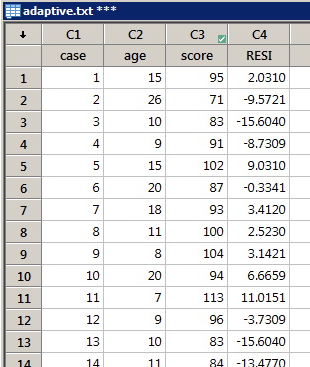Minitab® – Procedure
- Select Stat >> Regression >> Regression >> Fit Regression Model ...
- Specify the response and the predictor variable(s).
- Select Storage... Under Diagnostic Measures, select the type of residuals (and/or influence measures) that you want to be stored. Select OK.
- Select OK. The requested residuals (and/or influence measures) will be stored in your worksheet.
Example
The data set adaptive.txt contains the Gesell adaptive scores and ages (in months) of n = 21 children with cyanotic heart disease. Upon regressing the response y = score on the predictor x = age, store the resulting standardized residuals in the worksheet.
Minitab Dialog Boxes
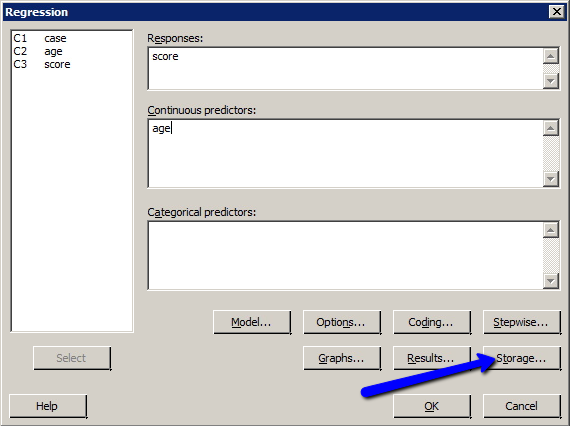
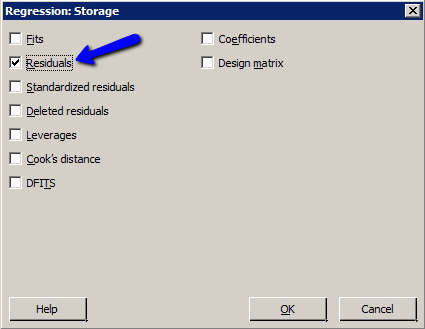
Minitab Worksheet with a New Column of Stored Residuals